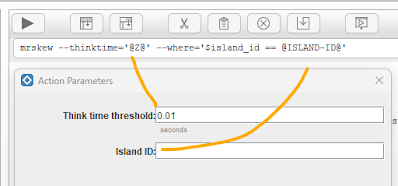Method-R Workbench is a leading tool to analyze many aspects of Oracles SQL-Trace files.
It can use parameters in its commands and let users fill their values there. In the picture there are even 2 parameters, properly labeled and predefined.But when I run my own statement which also uses a "variable" of the same format, it only generates an error message:
mrskew --name='cell single block physical read$' --where='$obj==@OBJECT-ID@' --group='sprintf("%-16s %-16s", $p1, $p2 )' --group-label='sprintf("%-16s %-16s", "p1", "p2" )'
Array found where operator expected at (eval 26) line 1, near "ID@)"
syntax error at (eval 26) line 1, near "ID@) "
<diagnostic label="Response time time by p1 and p2 call name for a given OBJECT ID filtered for only 'cell single block physical read$'"> <!-- This is the name that the application will use for the report. -->
<commandline>mrskew --name='cell single block physical read$' --where='$obj==@OBJECT-ID@' --group='sprintf("%-16s %-16s", $p1, $p2 )' --group-label='sprintf("%-16s %-16s", "p1", "p2" )'</commandline> <!-- This is the command line. The token @SQLID@ is defined on the following line. -->
<param token="@OBJECT-ID@" label="Object ID" hint="obj=" default="-1"/> <!-- This element causes the app to pop a dialog using the field label, data entry tip, and default value. -->
<sample><![CDATA[
p1 p2 DURATION % CALLS MEAN MIN MAX
--------------------------------- -------- ------ ----- -------- -------- --------
4239709683 2452482353 0.341465 7.9% 12 0.028455 0.005255 0.209957
4239709683 560937342 0.235909 5.4% 7 0.033701 0.010636 0.122802
3429896051 3039011478 0.224350 5.2% 4 0.056088 0.008659 0.186996
4156894774 425700738 0.221344 5.1% 8 0.027668 0.010023 0.077580
437579672 4090241319 0.177895 4.1% 9 0.019766 0.000978 0.072990
3429896051 3648465545 0.166973 3.8% 8 0.020872 0.009399 0.029454
4156894774 203886304 0.164699 3.8% 7 0.023528 0.002680 0.097812
4156894774 1302812366 0.160810 3.7% 8 0.020101 0.007712 0.080382
4239709683 2857786178 0.159647 3.7% 9 0.017739 0.005672 0.068118
3429896051 2540343800 0.146400 3.4% 4 0.036600 0.018622 0.074485
37 others 2.340060 53.9% 157 0.014905 0.000342 0.128323
--------------------------------- -------- ------ ----- -------- -------- --------
TOTAL (47) 4.339552 100.0% 233 0.018625 0.000342 0.209957
]]></sample> <!-- This is what shows up in the Sample Output tab as you scroll through the reports list. -->
</diagnostic>
Special thanks to Cary and Jeff for explaining these details so I can document it.